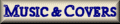 Individual listings of ragtime era music with text for each piece.
Individual listings of ragtime era music with text for each piece.Site Navigation Help
The navigation within RagPiano.com is designed to be as intuitive as possible and to work on many different levels depending on the page or section of the site. The site is divided into five major sections as follows:
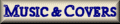 Individual listings of ragtime era music with text for each piece.
Individual listings of ragtime era music with text for each piece.
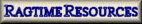 Information and articles on ragtime music and the composers.
Information and articles on ragtime music and the composers.
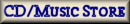 A place to find my Ragtime CDs and Sheet Music.
A place to find my Ragtime CDs and Sheet Music.
 A look at events, people and lifestyles of the ragtime era.
A look at events, people and lifestyles of the ragtime era.
 Some of my history, information on shows, and other peeks into my life.
Some of my history, information on shows, and other peeks into my life.
At the top of each page you will see four of the buttons shown above representing the site sections that you are not currently in. When you click on one of these buttons, you will then navigate to the default page in that section.
Most of the sections will also have their own navigation menus below the four buttons which will allow you to access individual pages within that section. Clicking on an area of the navigation menu or from one of the items that will appear below it when the mouse is hovered over it or it is tabbed to on the keyboard will load the page associated with that menu item. Note that the current page should be highlighted and disabled on that menu.
Some pages within the Resources section and most within the Music & Covers section also have sequential navigation links that will take you to the next or previous logical page, and are marked as such with text and/or arrows. They are also linked by tabs between the navigation menu and the current page, with the current tab being visually obvious.
Of further use is the Site Map link found at the bottom of most pages. This displays expandable and contractable sections that link to each page in the site through a text interface, and represent all of the available main pages.